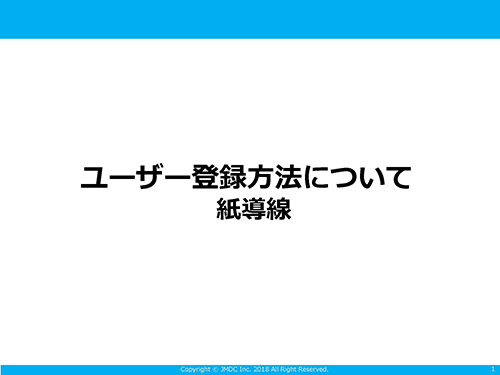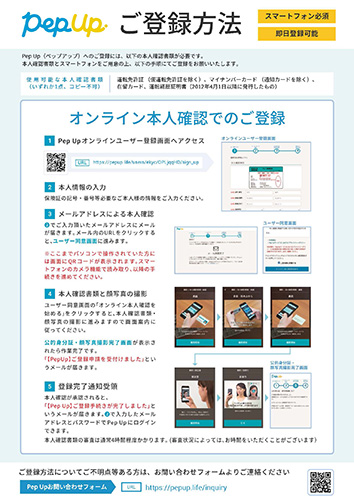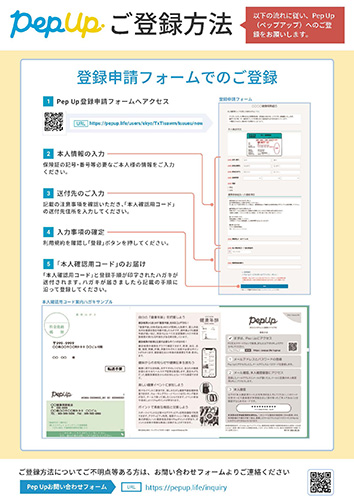Health Management Web Portal: Pep Up
What is Pep Up ?

Pep Up is a health-management web portal that can be signed in to and viewed by each insured person, and it visualizes their health condition to help increase everyone’s health literacy.
Specifically, you can use the portal to check your age in terms of health* based on your annual health-examination results and living habits, and you can receive simple health-related tips and recommended recipes as well as sickness-related news and other health-care information in line with your health condition.
You can also receive Pep Points by responding to health quizzes, participating in events, etc. These points can be saved up and exchanged for fine products.
We hope you’ll use Pep Up to have fun taking another look at your living habits.
* Age in terms of health
This is an indicator that is calculated based on your health-examination results (blood test *1) and shows your health condition as an age. This indicator makes it possible to compare your condition to your actual age and members of the same generation to understand whether you are young in terms of health, risks of diseases due to your living habits, and other personal characteristics.
Details can be found here.
*1. No age in terms of health is displayed for persons without blood-test results.
To log in, please go here.
| Eligible persons | Insured persons: all ages Dependents: spouses and other dependents of age 40 or older * The age as of March 31st, the last day of each fiscal year, is used. |
|---|---|
| Cost | Free |
| Registration as a new user (for applicants who know their identity verification code) |
1,000 Pep Point gift for registering as a new user Please get out the registration information notification mailed to your home and register as a new user from the following link:
|
| Identity verification code reissuance (for applicants who do not know their identity verification code) |
● Online user registration
|
| Other | Notifications on FR Health Insurance Organization news will be sent to the email address registered for Pep Up, as will instructions on when to start applying for Tokyo Disney Resort coupons. |
| FAQs | Pep Up Administrative Office |
Pep events
For details on events to be held this fiscal year, please go here.

Usage method
Official smartphone app
Details on linking up with your device can be found here.
Using Pep Up after loss of eligibility
Even after losing FR Health Insurance Organization eligibility, the following features and services can still be used.
- Daily records
- Article viewing
- Viewing past “My Health Condition” details
- Features other than the “Automatic Medication History Entry” feature of the “Medicine Notebook”
- Participating in events organized by Pep Up
- Obtaining JMDC-funded points
- Using held JMDC-funded points
- Using activity coupons
- * Health Insurance Organization-funded points that have been obtained (points exchanged for products) will be lost without notice 90 days after the date on which eligibility was lost.
- * Services subject to point acquisition are subject to change without notice.
- * The “Medicine Notebook” can currently only be used with the Pep Up app.
Note that, after losing eligibility, the following features and services will no longer be usable.
- Notifications from the Health Insurance Organization
- Medical-expense notifications and generic-drug price difference notifications
- Application features
- “My Health Condition” and “Medicine Notebook” updates
- Participating in health events organized by the Health Insurance Organization (walking rallies, etc.)
- Obtaining and using Health Insurance Organization-funded points (Points awarded in the past are lost.)
- Friend Walk
- * Starting on the date of eligibility loss, everything can be viewed in the same way as before the loss for 90 days.
- * The “Medicine Notebook” can currently only be used with the Pep Up app.
How to leave Pep Up
If you wish to leave Pep Up after losing Health Insurance Organization eligibility, a procedure is required.
- * Once you leave Pep Up, you cannot use it again.
If you wish to leave Pep Up, use the Pep Up customer support “inquiry form” and enter your “reason for leaving.”
Pep Up customer support
- Business hours: 10:00 to 18:00 (except Saturdays, Sundays, holidays, and other non-business days specified by the company)
[Web inquiry form]
https://pepup.life/inquiry
[Email address]
support@pepup.life
Please include the details below in your email.
- Your organization name:
- Your name:
- Your insurance card symbol (not necessary if you do not have one):
- Your insurance card number:
- Your date of birth:
- Your inquiry details: